
Measuring the size of a computer screen is an essential task that has many practical applications. Whether you’re looking to purchase a new monitor, optimize your viewing experience, or create graphics and content, understanding how to measure computer screens accurately is crucial.
In this article, we will provide you with a comprehensive guide on measuring computer screen size. We will cover different measurement units, tools required, challenges faced, and practical applications of screen measurements. By the end, you will have the knowledge to confidently measure computer screens and make informed decisions.
Understanding Computer Screen Measurements
Computer screen measurements involve various units that help quantify its size and dimensions. The most common units used are inches, centimeters, and pixels. Each unit has its advantages and applications, and understanding them is key to accurately assessing a screen’s size. Additionally, aspects such as aspect ratio and resolution play a vital role in determining the visual quality and dimensions of a computer screen.
Computer screen measurements involve various units that help quantify its size and dimensions. The most common units used are inches, centimeters, and pixels. Each unit has its advantages and applications, and understanding them is key to accurately assessing a screen’s size.
- Inches: Inches are the most common unit used to measure computer screen size. They are easy to understand and use, and they are widely used in the industry.
- Centimeters: Centimeters are another common unit used to measure computer screen size. They are often used in Europe and other parts of the world.
- Pixels: Pixels are the smallest unit of measurement on a computer screen. They are used to measure the resolution of a screen, which is the number of pixels that are displayed on the screen.
Tools Needed for Measuring
To measure a computer screen effectively, you’ll need a few essential tools. A measuring tape or ruler is a simple yet reliable tool for obtaining basic measurements. For more precise measurements, digital calipers can be used. In the digital age, smartphone apps have emerged as convenient options for measuring screen size. Additionally, specialized software tools designed for measuring screens on computers can provide comprehensive insights into screen dimensions and specifications.

To measure a computer screen effectively, you will need a few essential tools.
- Measuring tape or ruler: A measuring tape or ruler is a simple yet reliable tool for obtaining basic measurements.
- Digital calipers: For more precise measurements, digital calipers can be used.
- Smartphone apps: In the digital age, smartphone apps have emerged as convenient options for measuring screen size.
- Software tools: Specialized software tools designed for measuring screens on computers can provide comprehensive insights into screen dimensions and specifications.
Measuring the Physical Screen Size
Measuring the physical screen size involves determining the diagonal length, width, and height of the screen. This can be done by following a step-by-step guide that ensures accurate measurements. Guidelines for measuring the width and height of the screen are essential to avoid errors. Furthermore, measuring the bezel size and screen-to-body ratio contributes to understanding the screen’s actual usable space.
The physical screen size refers to the diagonal length, width, and height of the screen. This can be done by following a step-by-step guide that ensures accurate measurements.
- Diagonal length: The diagonal length is the longest distance between any two opposite corners of the screen.
- Width: The width is the distance between the left and right edges of the screen.
- Height: The height is the distance between the top and bottom edges of the screen.
Measuring the Effective Screen Size
The effective screen size refers to the visible screen area that can be utilized for content display. Understanding this concept is essential, especially when considering screen borders and taskbars that may reduce the usable display area. Measuring the usable display area accurately helps in optimizing the screen’s functionality and ensuring that the content fits within the visible space
The effective screen size refers to the visible screen area that can be utilized for content display. This is the area that is not taken up by the bezel, taskbar, or other onscreen elements.
To measure the effective screen size, you can follow these steps:
- Measure the diagonal length of the screen.
- Measure the width and height of the bezel.
- Subtract the width and height of the bezel from the width and height of the screen.
- The resulting dimensions are the effective screen size.
Measuring the Resolution and Aspect Ratio
Resolution and aspect ratio are key factors that impact image quality and visual experience. Resolution refers to the number of pixels on the screen, affecting the sharpness and clarity of displayed content. Measuring the resolution using software tools provides precise information about the screen’s pixel count. Additionally, determining the aspect ratio, which represents the proportional relationship between the width and height of the screen, helps ensure proper content scaling and compatibility.
Resolution and aspect ratio are key factors that impact image quality and visual experience.
- Resolution: Resolution refers to the number of pixels on the screen. A higher resolution means that there are more pixels on the screen, which results in a sharper and clearer image.
- Aspect ratio: Aspect ratio refers to the proportional relationship between the width and height of the screen. A common aspect ratio for computer screens is 16:9.
To measure the resolution and aspect ratio of a screen, you can use a software tool such as Display Settings or Screen Resolution.
Measuring Screen Size on Different Devices
Screen measurements vary across different devices, including desktops, laptops, tablets, mobile devices, and TVs. Measuring the screen size of desktop and laptop displays requires specific techniques to account for the frame and border around the screen. Tablets and mobile devices often have unique measurement considerations due to their compact size and varying form factors. TV screen size measurements differ from computer screens and require different measurement approaches.

Screen measurements vary across different devices, including desktops, laptops, tablets, mobile devices, and TVs.
- Desktops and laptops: The screen size of desktop and laptop displays is typically measured diagonally. The bezel is often included in the measurement.
- Tablets and mobile devices: The screen size of tablets and mobile devices is typically measured diagonally. The bezel is not typically included in the measurement.
- TVs: The screen size of TVs is typically measured diagonally. The bezel is not typically included in the measurement.
Common Challenges and Solutions
When measuring computer screens, various challenges may arise, such as dealing with curved screens and non-rectangular displays. Curved screens often require specialized techniques to measure accurately, while non-rectangular displays demand careful consideration of their irregular shapes. Additionally, measuring screens with thick bezels or unconventional designs requires alternative methods. Another challenge arises from screen size variations due to scaling settings, which can impact the accuracy of measurements. Implementing appropriate solutions for these challenges ensures precise screen measurements.
When measuring computer screens, various challenges may arise, such as dealing with curved screens and non-rectangular displays.
- Curved screens: Curved screens often require specialized techniques to measure accurately. One way to measure a curved screen is to use a flexible measuring tape. Another way is to use a software tool that can measure curved screens.
- Non-rectangular displays: Non-rect
Frequently Asked Questions(FAQ)
Computer screen size is measured diagonally from corner to corner. The most common screen sizes range from 19 to 34 inches.
The best computer screen size for you depends on your needs and preferences. If you do a lot of multitasking or creative work, you may want a larger screen. If you mostly use your computer for basic tasks like browsing the web and checking email, a smaller screen may be sufficient.
To measure your computer screen size, you will need a ruler or measuring tape. First, find the diagonal measurement of your screen. This is the distance from one corner to the other, not including the bezel. Once you have this measurement, you can look up the corresponding screen size in inches.
A larger computer screen can offer a number of benefits, including:
More screen real estate for multitasking
A better viewing experience for movies and games
Easier to read text and see small details
A larger computer screen can also have some drawbacks, including:
More expensive than smaller screens
Takes up more space on your desk
Can be more difficult to transport
Here are some additional tips for choosing the right computer screen size:
Consider the type of work you do. If you do a lot of creative work or multitasking, you may want a larger screen.
Think about your desk space. If you have limited desk space, you may want to choose a smaller screen.
Consider your budget. Larger screens tend to be more expensive.




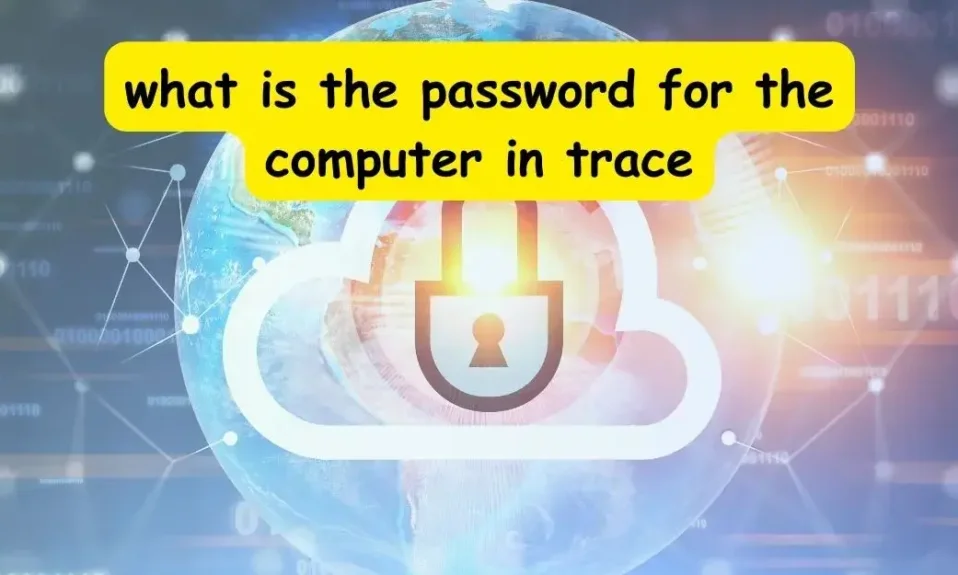








2 Comments